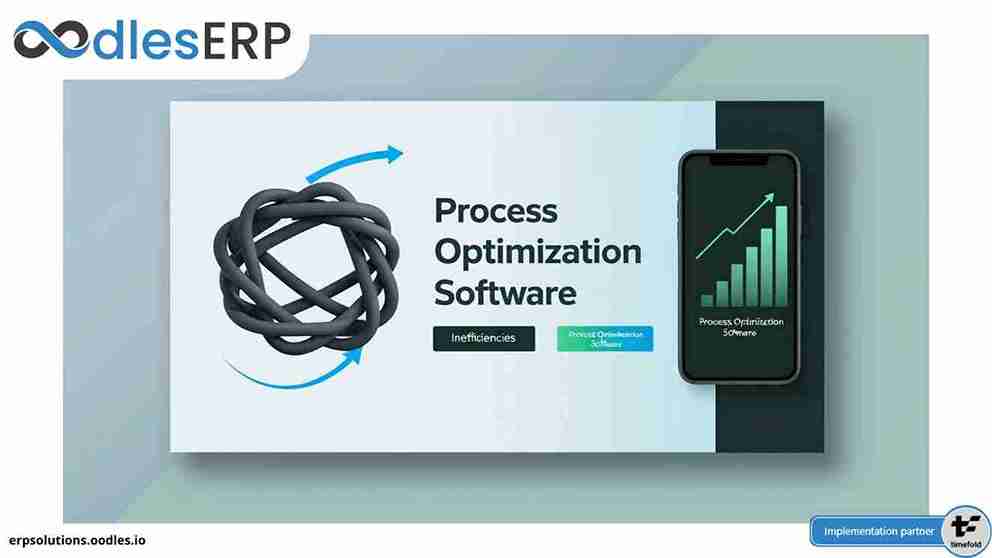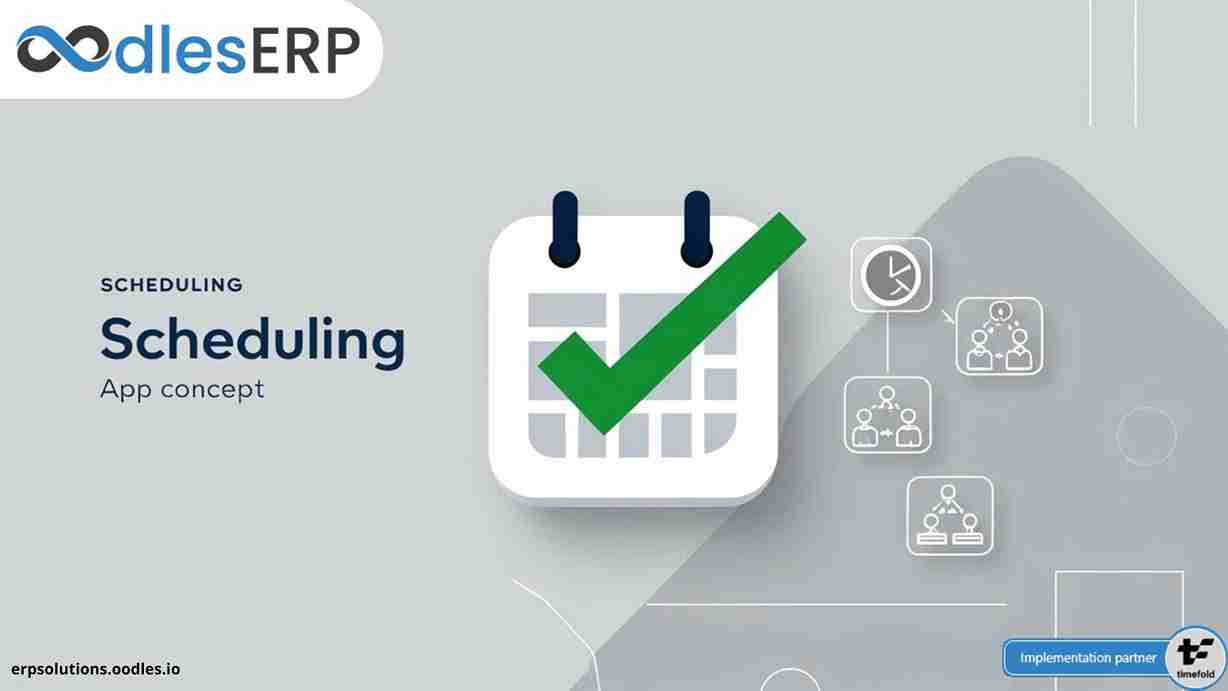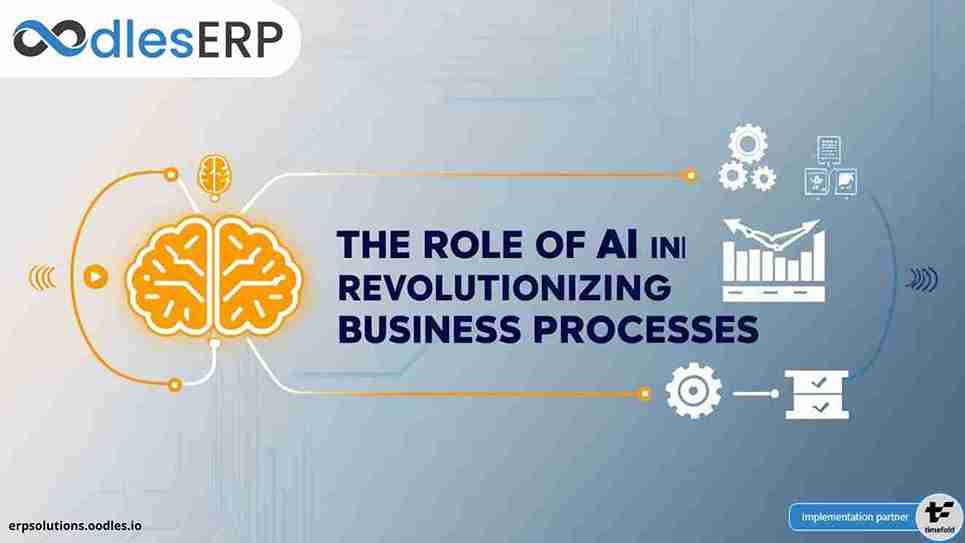Salesforce is a leading integrated CRM platform that is used by business associates to manage contacts, track sales activity, opportunity, and potential customers. Businesses protect and retain their brand image by providing personalized services to their customers. Salesforce Chatbot integration enables businesses to interact 24/7 with their customers through a single touchpoint. Let’s explore how Salesforce chatbot integration is increasing customer retention.
We are a well-established ERP development company that provides Salesforce development and integration services to streamline information flows and gives businesses a better customer information visibility.
Salesforce Chatbot Integration to Meet B2B Demands
Chatbots in Salesforce can be custom-built to meet specific business requirements in B2B environments. Let’s have an overview of key cases where chatbots are playing an important role.
Enterprise Support: Businesses can integrate chatbots with a company’s backend system like customer relationship management (CRM), warehouse management or inventory management. Salesforce chatbot integration will enable the sales representatives to access the customer’s phone number and other essential details quickly.
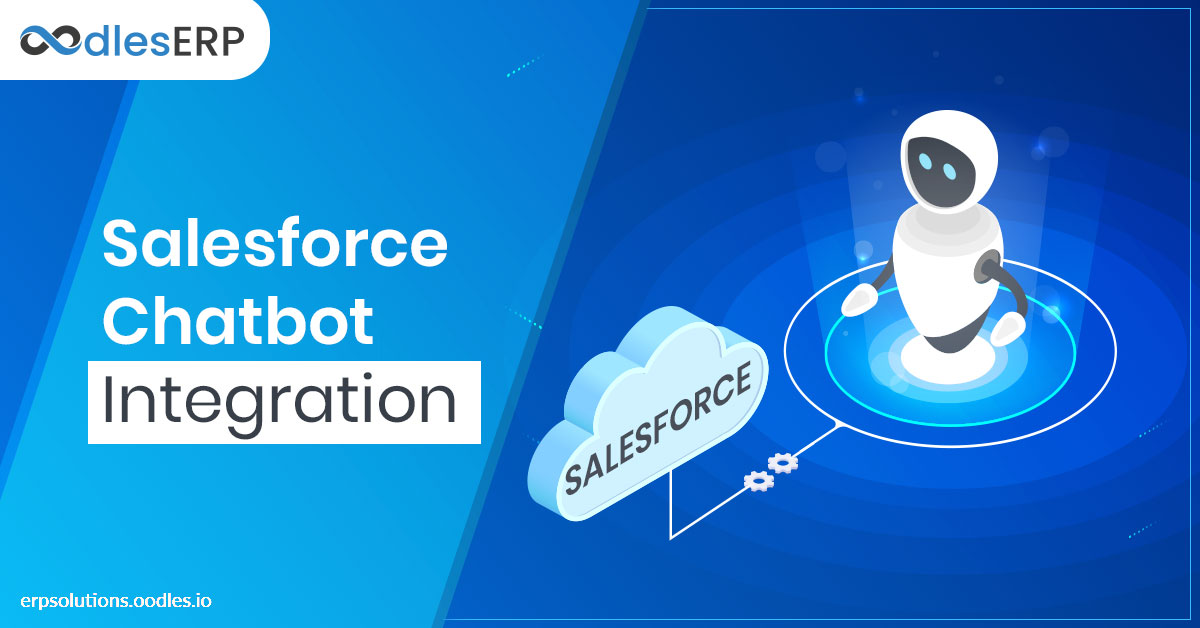
Call Center Support: Customers can interact with an AI chatbot through a call center application to perform tasks like requesting account balance, changing the password and scheduling an appointment.
Digital Personal Assistants: Salesforce chatbot integration will enable potential customers to navigate their daily lives and activities like ordering groceries and booking for materials via mobile application.
At Oodles, we provide Salesforce integration services using different APIs that enable businesses to provide a satisfying experience to their customers.
Also Read: Automating Business Processes with Salesforce Application Development
Integrating Chatbot with Salesforce Using Bot Toolkit
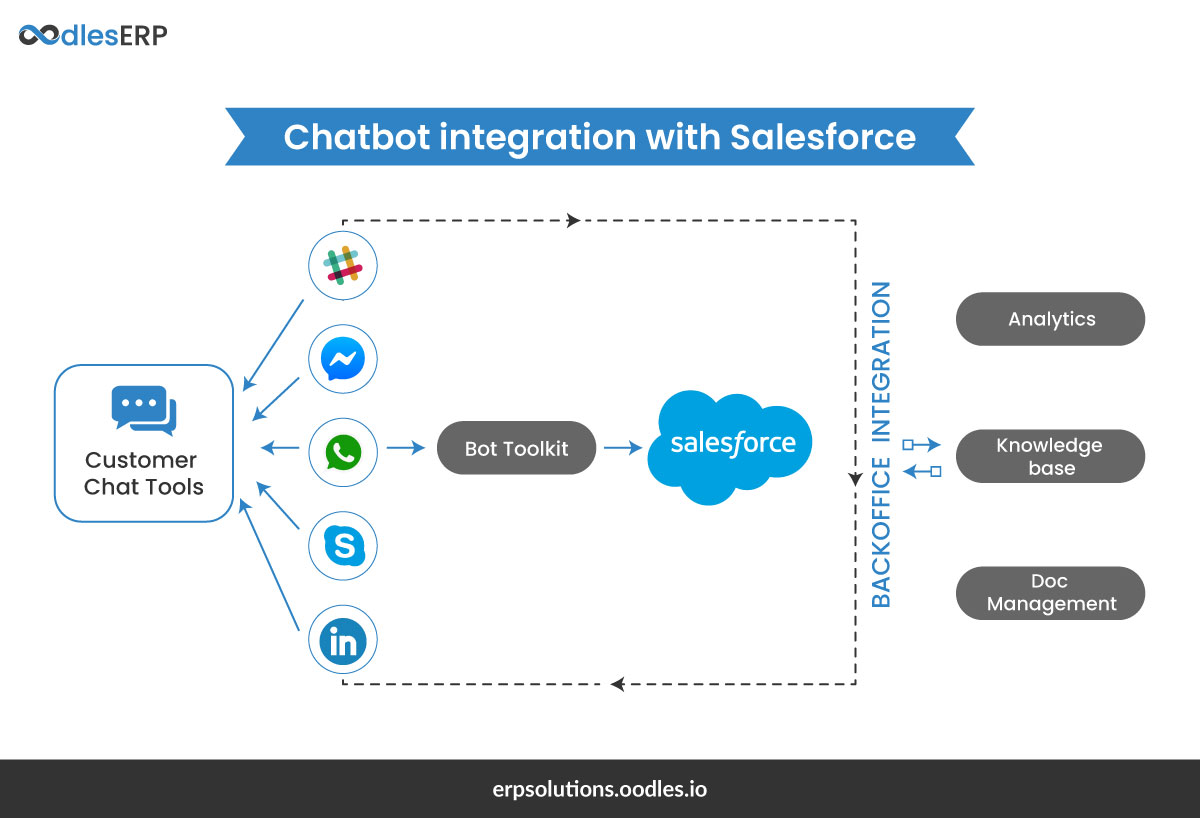
Salesforce chatbot integration enables businesses to quickly access customer information without hampering the task being performed. Let’s have an overview of the features of a bot toolkit.
Bot Commands:
They are custom objects that are used to store chatbot commands. A bot command is functioned to create a mapping between expressions to understand the pattern of the user’s questions. Also, an Apex class is featured to provide the logic to the generated response.
For instance, if a user asks a question like ‘contact of a person’, the bot toolkit will pass this question to Apex handler ‘find contact’, where the name of the person will be identified as a parameter.
The Bot toolkit and Apex handler classes have a series of standard bot commands. In addition, users can add their own bot commands and provide mappings between Apex handlers and regular expressions.
Apex Classes
The bot toolkit is facilitated with a series of Apex classes. The Bot controller is coordinating the conversation using the submit method to lodge a response. The submit method is the area where the bot controller tries to match the expression that the user has typed. In case a match is found, the bot controlled will use a handler method in a corresponding handler class.
The handler class will then utilize a series of utility classes to select the appropriate format for a message response and send it to the user including bot record, bot item, bot message, bot field, and bot response.
Stateful Conversations
The Bot Toolkit will support straight question/answer interactions using a session object that will represent the state of the conversation. In addition, the session object will be passed back and forth between the server and the client.
Message Formatting
A Bot response consists of optional and bot-message objects. Bot messages can be in the form of simple text messages, records, postback buttons, lists of items and images. The bot components format the message in various ways and respond with the most suitable content of each message.
Integration Instructions
* First, enable the lighting experience, set up ‘My Domain’ and deploy the users
* Install the Bot toolkit unmanaged package and choose ‘Install for all Users’ option
* Create a copy of the bots commands .csv file on your system
* In Setup, click on Data > Launch Wizard and Data Import Wizard
* Click on ‘Custom object’ and select the bot commands.
* Add new records and import bot commands .csv
* In the Salesforce lighting web component, open the bot toolkit application.
* Click on ‘Bot commands’ to study the list of standard commands
* Click on ‘Bot’ in the utility bar and choose your preferred command.
Customers nowadays demand personalized experience while interacting with business managers. Salesforce chatbots are changing the way businesses communicate with their customers. Salesforce chatbot integration reduces the wait time of customers which means they get the best responses and solutions in minimum time.
At Oodles, we provide multi-platform integrations with Salesforce to connect with potential and existing customers. Our solutions enable businesses to centrally manage leads, opportunities data, and contacts through a single database.
Our developers have integrated Whatsapp with Salesforce using the lightning web component (LWC). Businesses can use Whatsapp to interact with customers quickly and give them best-suited responses.
If you want to enhance your CRM efforts with our Salesforce development services, get in touch with our ERP team!
Also Read: Weighing the Pros and Cons of an Open Source ERP vs Enterprise ERP