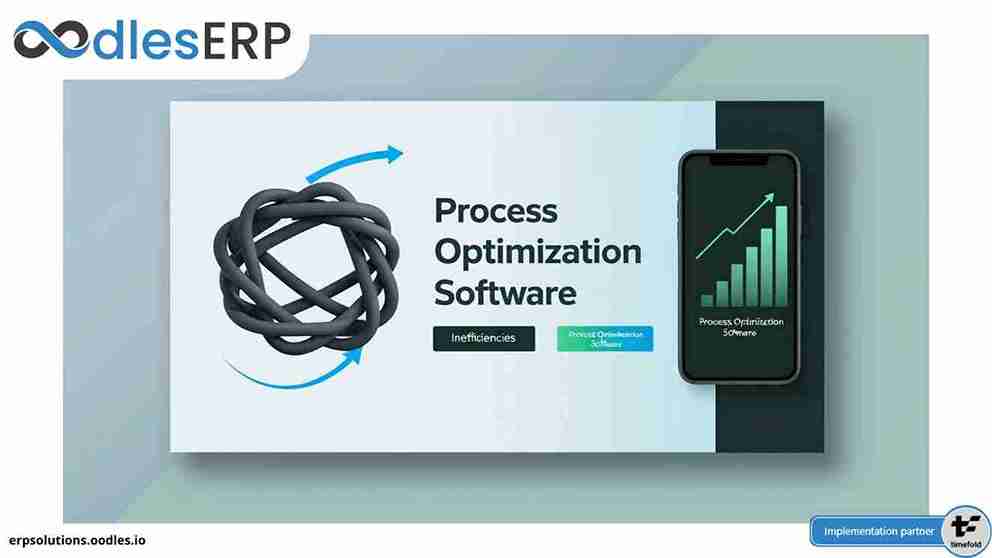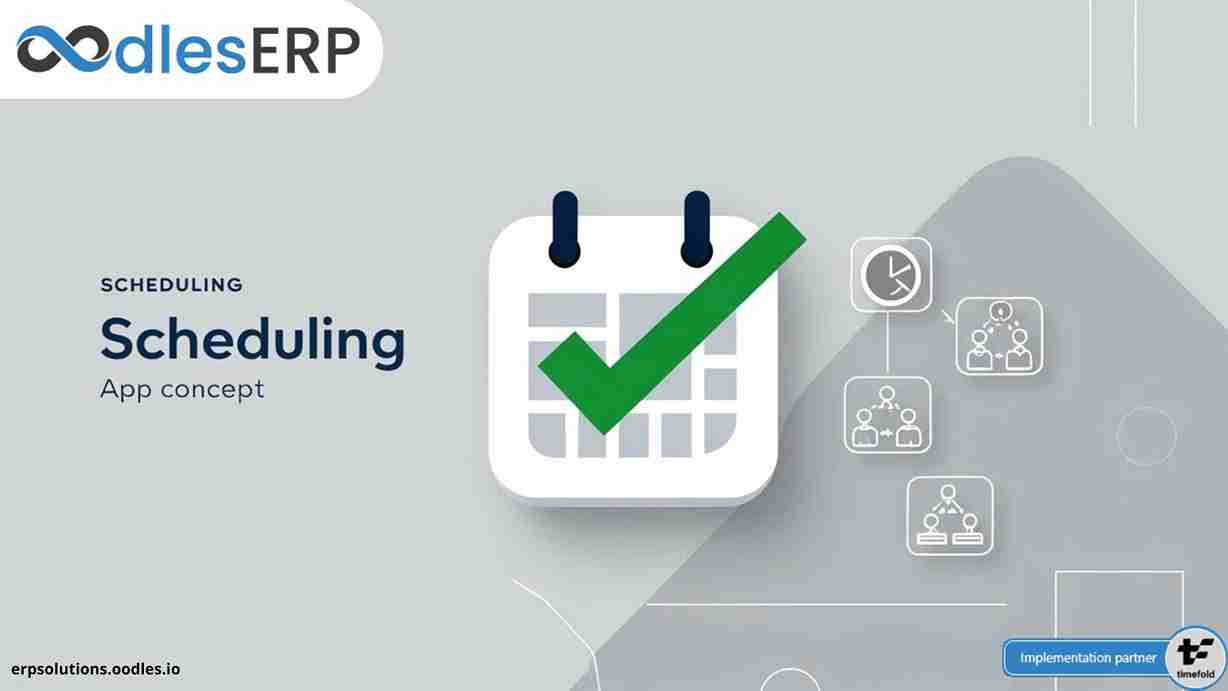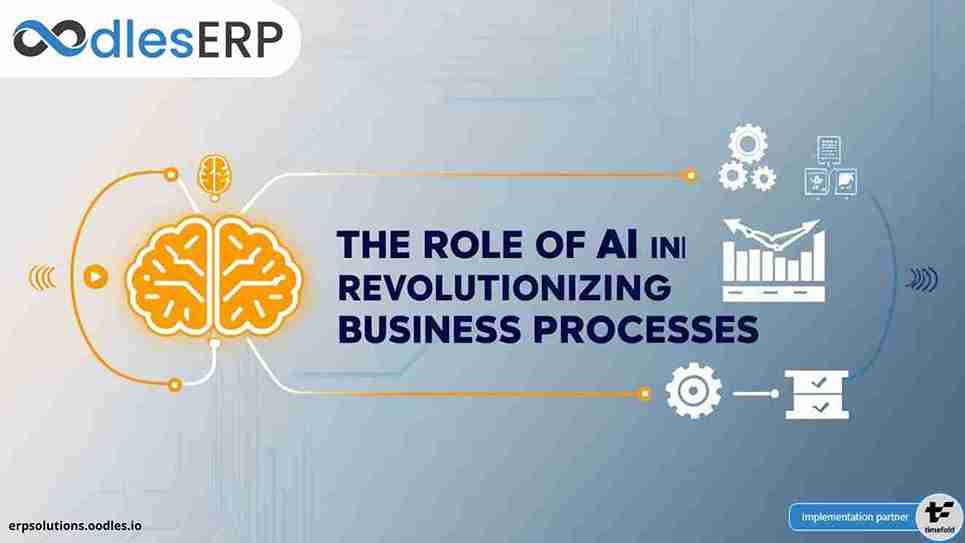Odoo is one of the most sought-after ERP software platforms that is extensively used by a large number of businesses worldwide. Being an open-source suite of business applications, it caters to the diverse industry-specific needs of enterprises through a series of modules including CRM, accounting, inventory/WMS, and more. The Odoo modules are fully customizable, flexible, interoperable, and easy to scale. Thus, it enables enterprises to gain full control over the software and its features by customizing it as per their current needs and requirements.
From a developer’s standpoint, Odoo is relatively easier to learn and implement with the choice of customization. Besides, it supports all major operating systems including Linux, Unix, macOS, Windows, Android, and iOS, with Linux being the most recommended OS.
Also, Read Introducing Odoo 16: The New and Enhanced ERP Software Suite
Optimizing The Odoo Server
In this blog post, we shall learn about optimizing the Odoo server to boost the performance of your Odoo application. Subsequently, we shall explore the basic steps to optimize buffer and cache size in PostgreSQL.
Setting Up Worker and Memory Limits
Use the following command to open up the configuration file of your Odoo instance.
nano /etc/odoo-live.conf
Note: In place of odoo-live, give a relevant Odoo instance name.
Set the following fields as given below:
workers – keep the number of workers equal to the number of CPU cores allocated to the VPS i.e (CPU cores * 2) + 1.
Here, there are 13 workers for 6 CPU cores. You may set the value lower if CPU resources are to be allocated for other processes.
While setting up memory limits, we must also take other applications into consideration as well. As such, the combined formula would be = (Total available RAM – RAM allocated for other applications) / Worker Count.
For instance, the ideal configuration for a system with 6 CPU cores and 16GB RAM would be as follows:
workers = 13
limit_memory_hard = 1208MB
limit_memory_soft = 1024MB
Once you are done with the above steps, restart Odoo using the following command on your terminal:
sudo service odoo-live restart
Also, Read Leveraging Odoo SaaS ERP For Business Process Management
PostgreSQL Database
Here, you will learn how to optimize buffer and cache size in PostgreSQL.
Use the following command to open up the configuration file of your PostgreSQL installation:
/var/lib/postgresql/data/postgresql.conf
Note: The directory name inside /var/lib/ may vary depending on your system.
Now set the following fields:
- shared_buffers – it refers to the amount of RAM allocated for PostgreSQL and is equivalent to (The total available RAM * 0.2).
- effective_cache_size – it refers to the amount of disk space available for PostgreSQL cache which happens to be the temporary data. It should be equivalent to (the total available RAM * 0.5).
For instance, the configuration for a system with 16GB RAM should be as follows:
shared_buffers = 3072MB
effective_cache_size = 8192MB
Once through with the above steps, restart PostgreSQL using the following command:
sudo service postgresql restart
You may also like to read Odoo ERP Application Development For Travel and Tourism
Conclusion
Here, we have learned the process of optimizing the Odoo server and PostgreSQL to boost the performance of an Odoo application. To achieve better performance for an Odoo application with a PostgreSQL database, it is advisable to enhance the speed of RAM, CPU, and I/O while also increasing the speed and number of cores. Doing that would help improve the performance or even update to the latest PostgreSQL version at the time it is rolled out by the latter. If you have any further queries regarding the process of optimizing the Odoo server with PostgreSQL, let us know in the comments below.
Why Choose Oodles ERP For Odoo Application Development?
We are a trusted name in the ERP industry with ample experience in developing and implementing custom enterprise solutions from the ground up. Our ERP experts holistically analyze your business requirements and existing software model to formulate effective software implementation and execution strategies. We specialize in using Odoo and other open-source software suites like ERPNext, OFBiz, and Opentaps to build scalable business applications from scratch. To learn more about our Odoo application development services, contact us at [email protected].