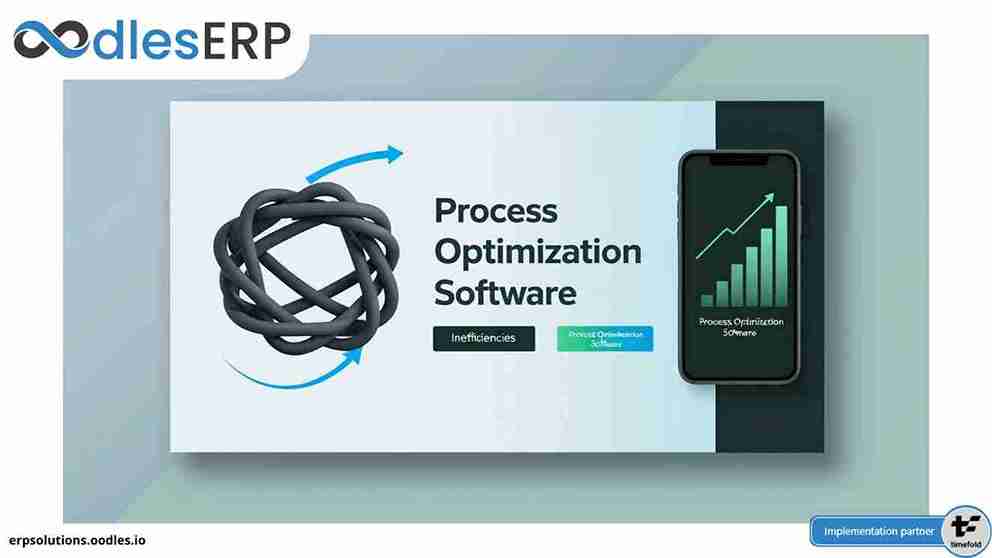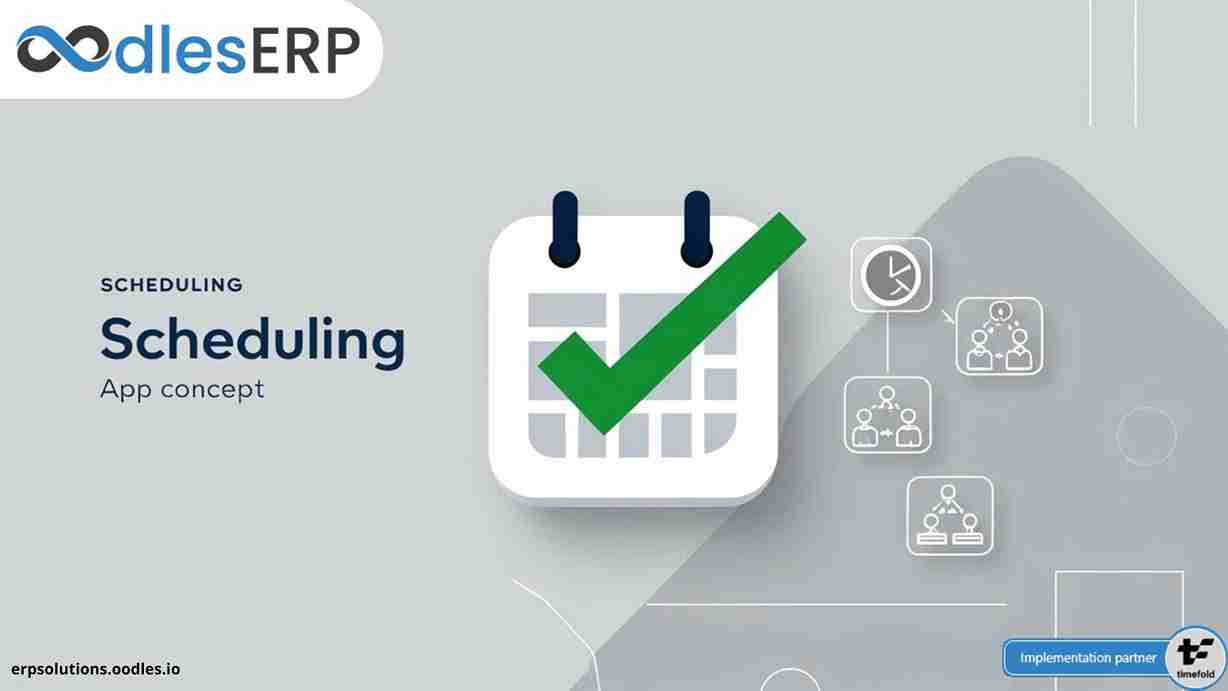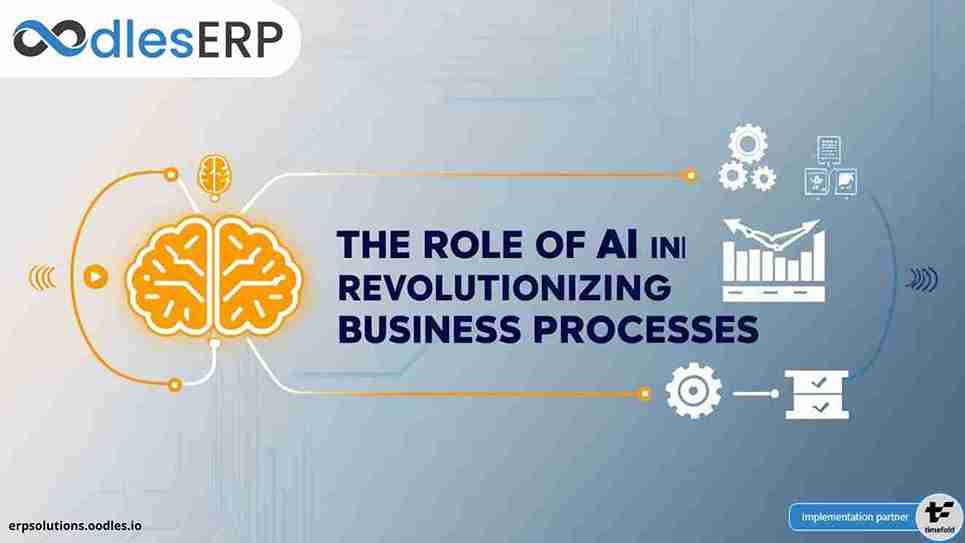Odoo is an open-source ERP software framework that is widely used by global enterprises. It is a comprehensive suite of numerous models and business applications including warehouse management, human resource management, sales, accounting, customer relationship management, and project management. Odoo project management module automates the process of managing raw materials, products and supply lines. It ensures real-time tracking and organizing of projects. Let’s explore how the Odoo project management module enables businesses to easily collaborate with customers.
Odoo project management module provides basic functionalities related to handling multiple projects. However, further customizations and developments can be done to meet diverse business requirements. We provide Odoo customization services that enable businesses to gain maximum benefits of using a custom application. Our ERP development team has an experience of more than 6 years in customizing and implementing Odoo solutions to automate and streamline business processes.
Features of Odoo Project Management Module
Modern User Interface: A fast user interface designed for modern project management. It provides all the necessary information required for the project.
Customizable: Odoo’s project management enables businesses to customize the process of every project, automate emails, rename stages and alerts according to specific business activities.
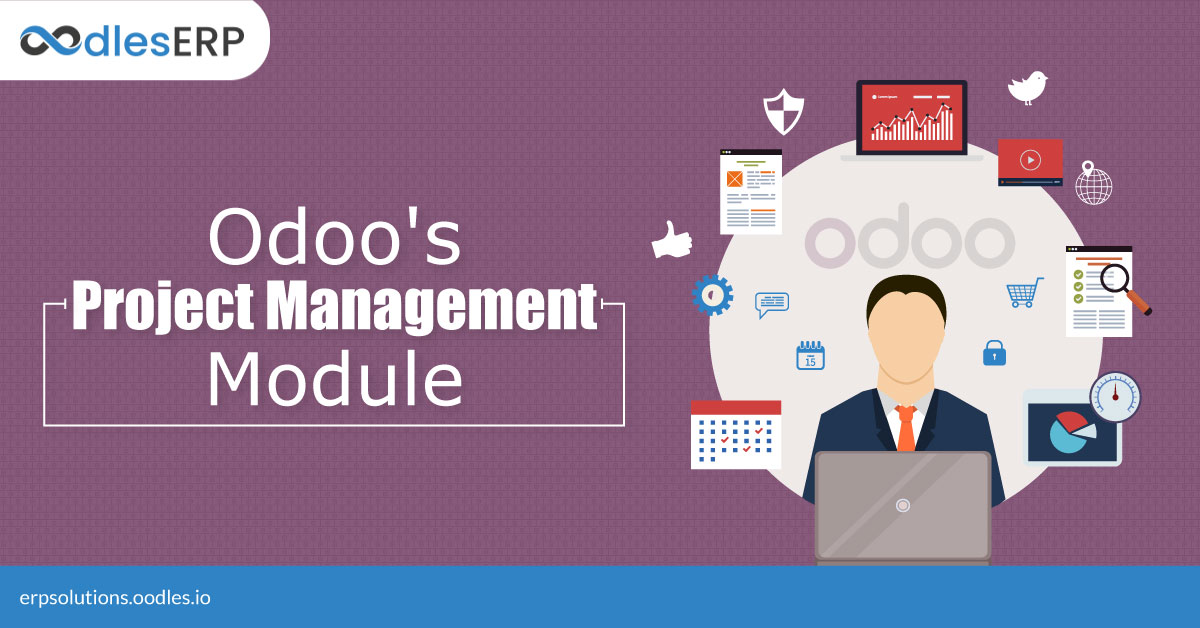
Filters and Groups: It provides smart filters to search for tasks and issues easily. Businesses can analyze data with multi-level grouping.
Customized Kanban View: Businesses can drag and drop tasks easily with the kanban view. They can change the meaning of tasks/issues and create specific stages per project. Businesses can define the process through custom tools- tips for each stage and even create tasks from the sales order.
Gantt Chart: Businesses can manage tasks on a timeline with the Gantt chart view. It is the easiest way to track deadlines and timeline progress.
Multi-project: Businesses can work on single and multiple projects at the same time. They can even perform multi-project searches and analyses.
Graphs: Odoo project management module provides graph charts to analyze the progress of specific tasks.
Pivot Table Analysis: Businesses can use a pivot table on tasks to perform deep statistical analysis on the performance of particular projects.
Email Integration: Odoo project management enables businesses to communicate with existing and potential customers via email. They can get full visibility as all the information is attached to the issue.
Automate Actions: Businesses can use triggers to send automatic emails on different statuses including customer satisfaction surveys and confirmation of tickets.
Real-time Collaboration: Odoo project management enables businesses to use the etherpad integration to collaborate on tasks with several users in real-time.
Activity Log: The activity log attached to every task gives businesses a detailed history of all activities on the document.
Forecasts: Business associates can forecast projects and resource easily from the Gantt chart taking employee leaves into account. Associates can then compare forecasts with real-time sheets.
Customer Satisfaction: Business associates can use the customer satisfaction rating survey to get feedback from customers every time they close an issue. After completing each milestone, an automatic email is sent to the customers and feedback is received directly.
Post-sale Services: Businesses can effortlessly manage after-sales service requests and configure a customized process in the kanban view.
Dashboard: Businesses can use predefined dashboards or build their own using the advanced reporting engine.
Project Overview: Businesses can get the most important information on their project at a glance: billable hours, time forecasted and time spent.
Also Read: Odoo 13 Accounting Module: Updated Features and Functionalities
Project Management Module in Odoo
Creating a New Project (Dashboard):
Odoo project management app has a user-friendly dashboard that displays all the projects with the count of tasks under each project. A project is an activity processed by the employees of an organization. It can be customer-oriented or internal.
You can create a new project directly from:
Projects -> Configuration -> Projects
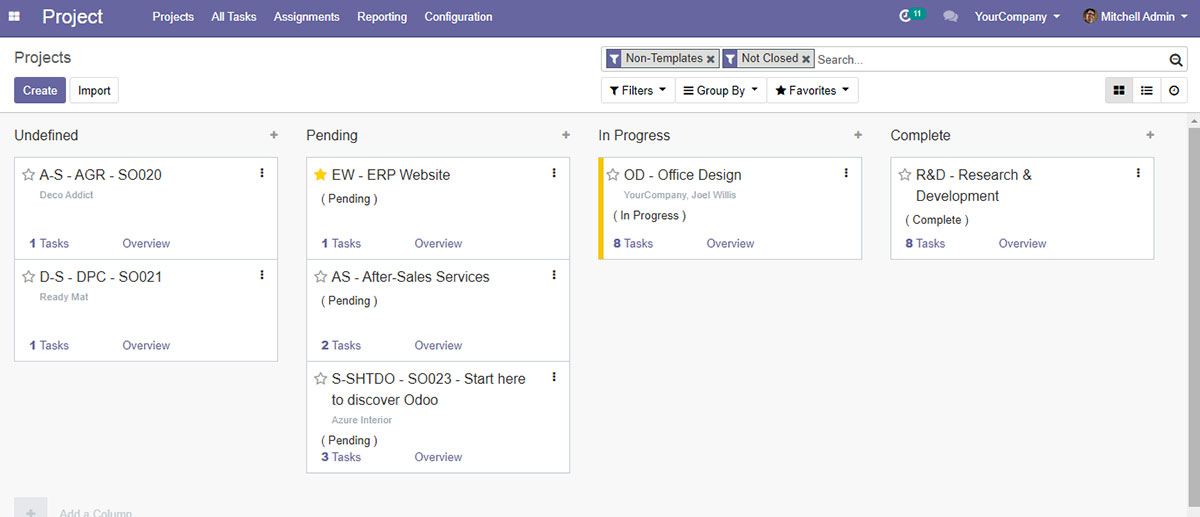
Users can view the project in the Kanban view. A Kanban view gives the overall picture of on-going different tasks. Users can easily notify the co-workers of the state of different tasks.
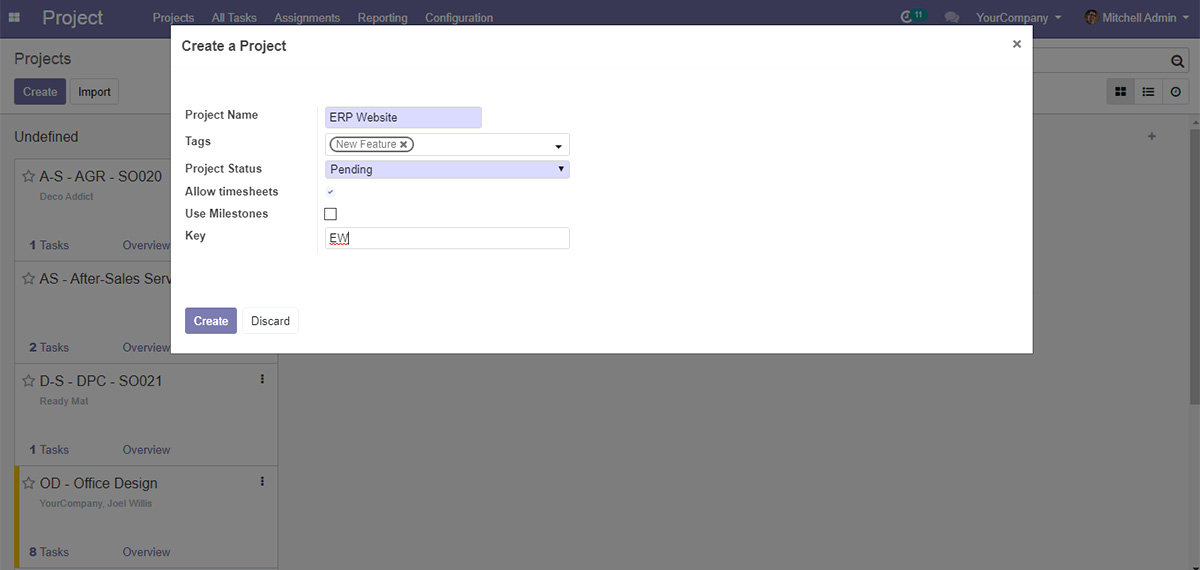
On the form view, users can add or edit details of the project like assigning a project manager, selecting a customer, selecting the working time period of the employees deployed on the project and choosing the privacy option. The three privacy options available are:
* Visibility by all Employees: All employees view the tasks and issues
* On Invitation Only: Employees can only the followed project, tasks, and issues
* Visible by Following Customers: If a website is activated, portal users may view a task or issue followed by them or someone from their organization.
Creation /Allocation of Project Tasks:
A task is something to be completed as a part of a project. Managers can allocate different tasks to several employees working on the same project.
Users can create a new task from:
Projects -> Search -> Tasks
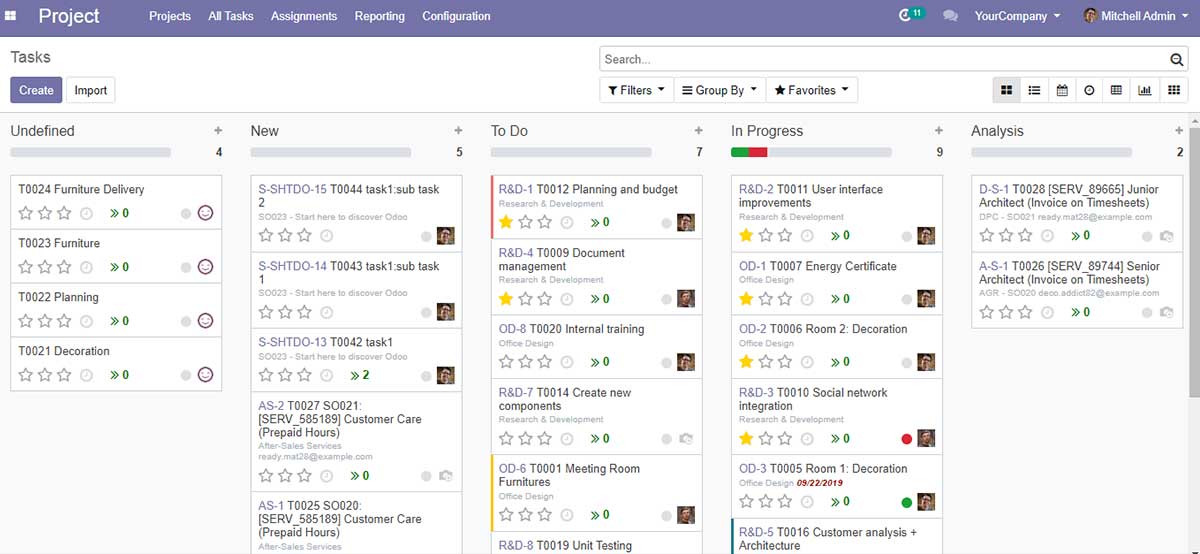
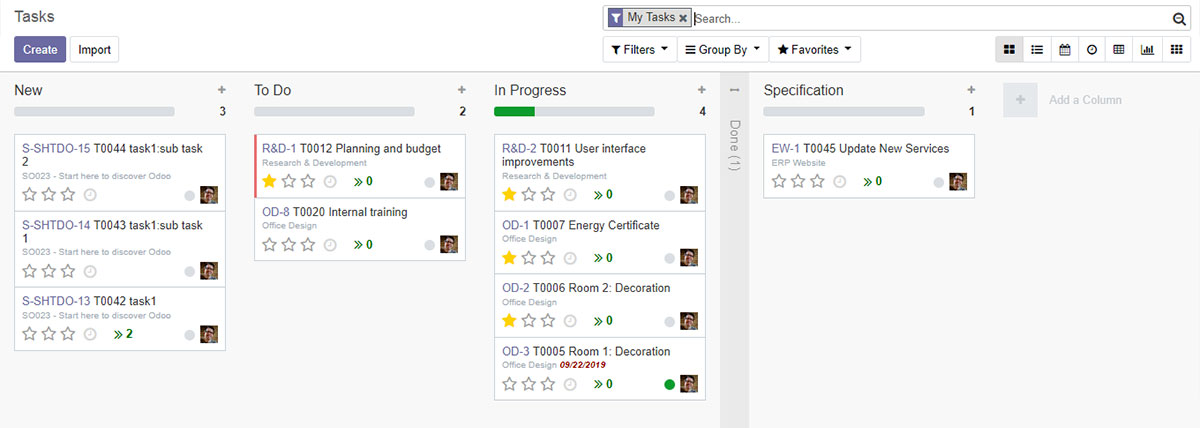
Users can create a new task under the on-going particular project. On the tasks form, the user can enter the following details:
* Task title
* Name of the project to which task belongs
* Project team member to whom the task is allocated
* Deadline of the task
* Description of the task
* Name of the customer
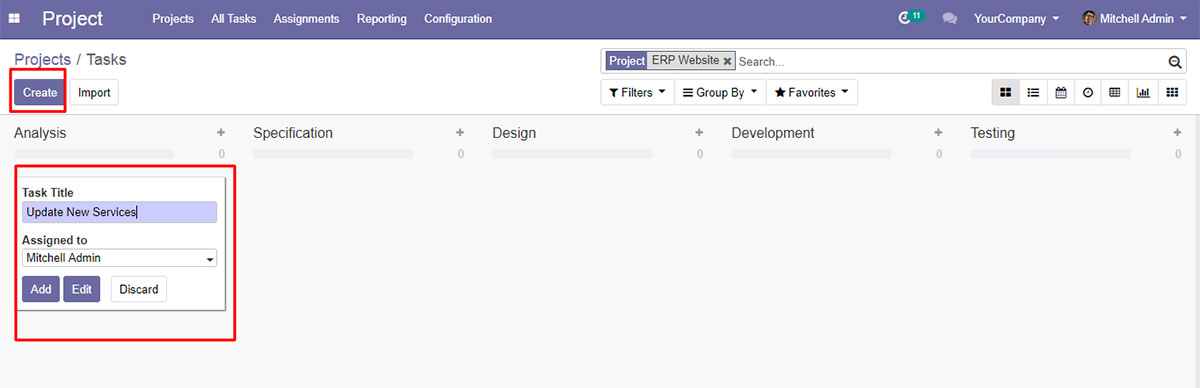
Project Forecasts:
It is a new feature of the Odoo project management module. The project forecast enables the project team to plan the time required for the completion of each task. The team can forecast the total time required to complete the entire project.
Reports:
Users can analyze the task under each project from:
Projects -> Reports -> Task Analysis
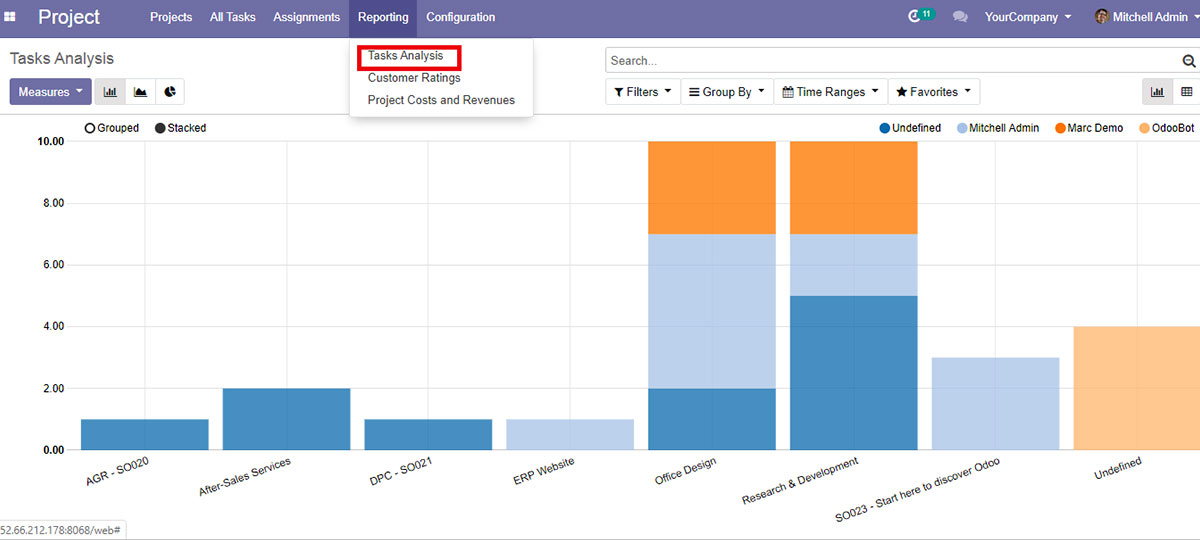
Users can even analyze customer satisfaction on tasks from:
Projects -> Reports -> Customer Ratings
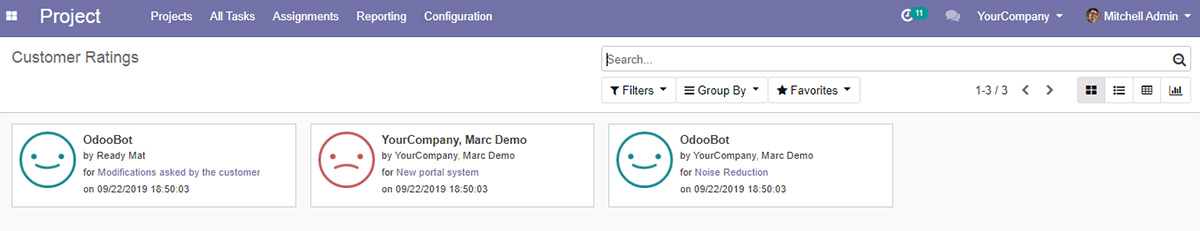
Avail benefits of Odoo Project Management Module with Oodles
Odoo Project Management module is a smart solution for businesses. It enables business executives to attain every minute detail of their project. From project billing to customer contracts, the project management module performs every time-consuming task. It sends alerts to enable businesses to mark deadlines and stay updated. Using Odoo project management businesses can automatically create new tasks and issues from incoming emails.
Achieve strategic business goals and drive revenue with our ERP development services. We provide a stack of 10,000+ supported applications to improve the productivity and efficiency of businesses. We provide Odoo application development services to reduce business complexities and drive growth. We have experience in developing user-friendly applications for various businesses using PostgreSQL and Python.
Connect with our ERP development team to schedule a discussion!
Read Next: Odoo SaaS Kit: Features and Server Specifications