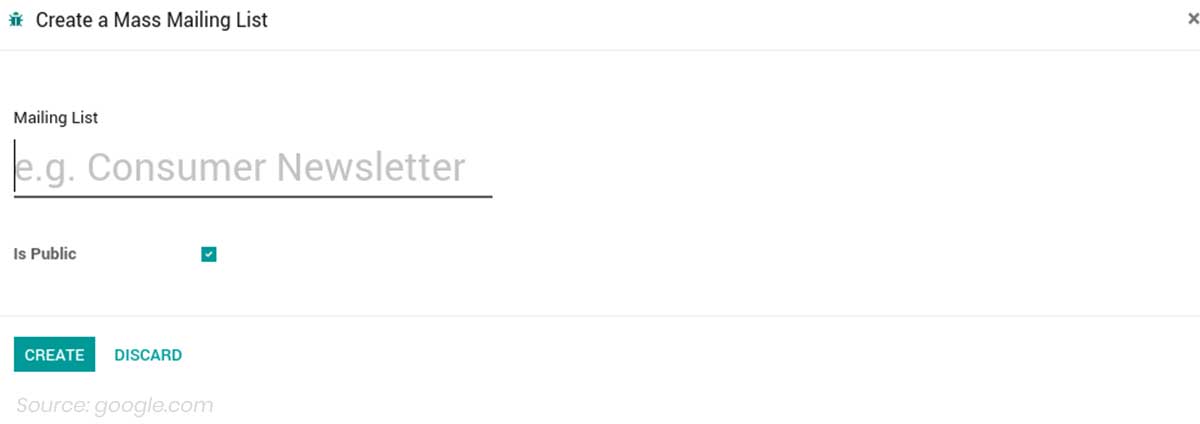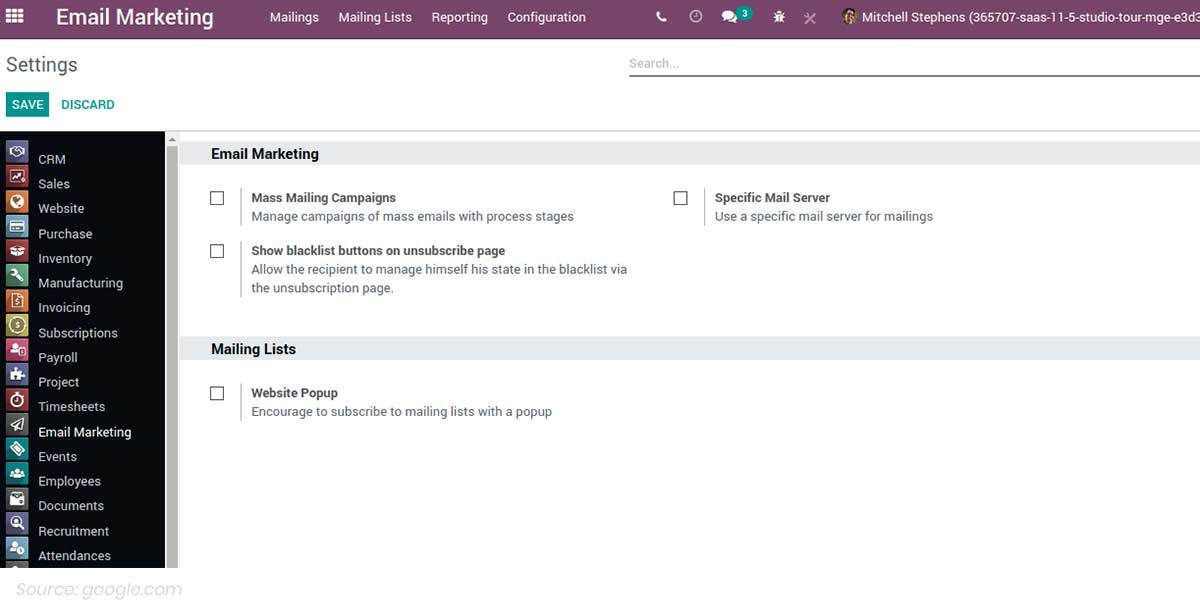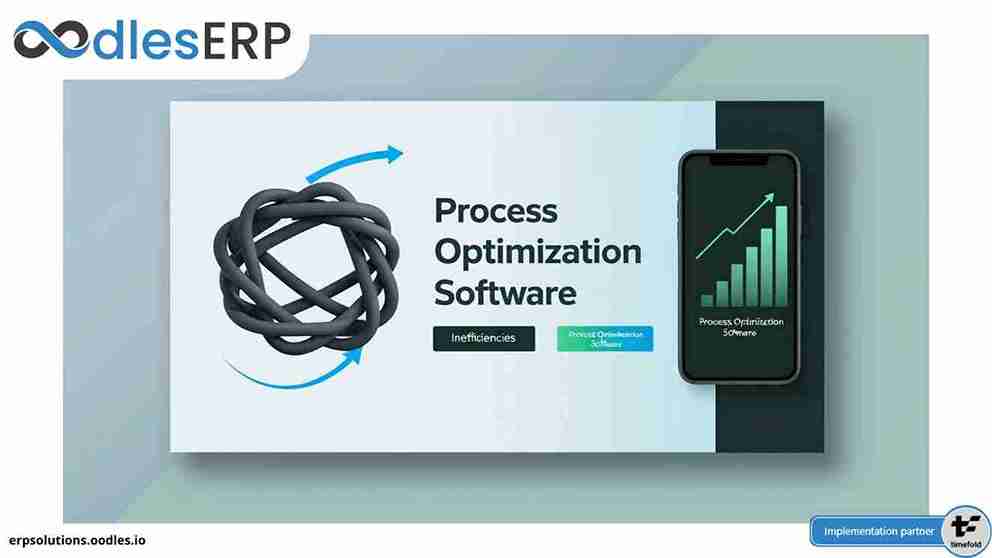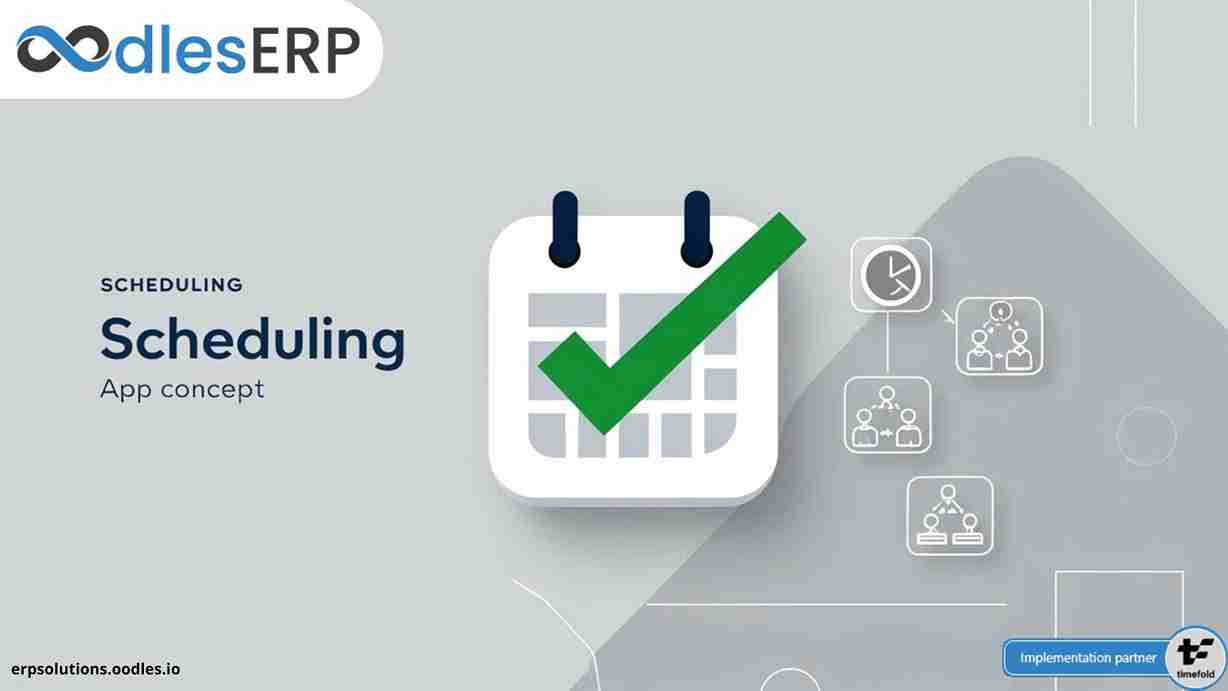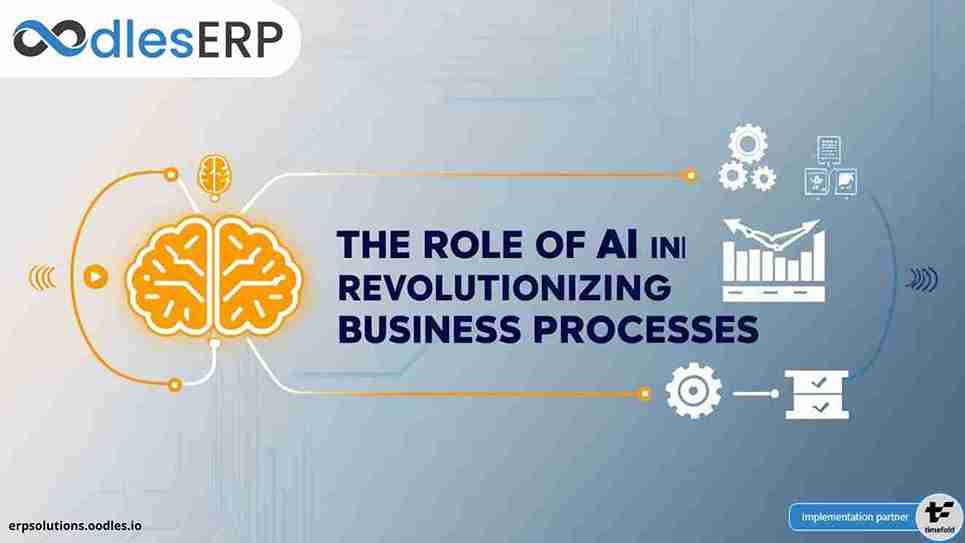Odoo community version provides a highly configurable email communication process. Odoo acts as a central ‘router’ to and from which emails are channeled. It delivers the emails to the intended recipients and at the same time saves a copy under the specific business-object. It eliminates the dependency on individual mail-boxes of the participants involved in the conversation. Odoo’s abilities to facilitate and protocol mail conversations eliminate the usage of regular email programs like Gmail and Outlook. Let’s explore the key features of email marketing automation in Odoo.
We are an ERP development company with experience of more than six years in Odoo development, implementation and customization services. Our developers are skilled at working with different versions of Odoo. We provide Odoo based custom ERP solutions to automate and streamline business processes.
Key Features of Email Marketing Automation in Odoo
Build Successful Marketing Campaigns:
Users can either create a campaign from scratch or select from one of the themes given in Odoo’s email marketing. They can select from a wide range of templates, readjust the layout, add messages and images. In addition, users can enrich the content by adding call-to-actions, titles, footers or social media buttons.
Segment Your Database:
Business users can segment their database to increase their open and click rates. Email marketing automation in Odoo enables users to optimize their results by sending campaigns to targeted groups within their database. Users can select leads and customers from their contact list and segregate them by country, date, and function.

Improve Marketing Campaigns:
Email marketing automation in Odoo enables business users to get accurate and real-time statistics on every sent email. Users can easily track their bounce rate, click-through rate, and open rate. In addition, they can track the revenues and follow the opportunities generated.
Advances Features:
Calculate Return on Investment (ROI):
Users can follow their opportunities through Odoo CRM and analyze the conversion rate, generated and expected revenue of the campaign. They can even use filters for an in-depth analysis.
Track Links:
Users can add a tracking code to their links within the email campaigns to get a detailed view of campaign performance.
How to Setup Email Marketing in Odoo
Click on the Odoo app list and install the email marketing module.
After installing the app, you can view the Email marketing icon on Odoo’s home page
Add an email address in the blacklist. Email addresses blacklisted refer to the state where the recipient does not receive the mass mails.
Email marketing enables businesses to interact with their audience while promoting their brand and enhancing sales. Using Odoo’s email marketing application, businesses can easily send emails to their leads, opportunities, and customers. Email marketing automation in Odoo enables businesses to track the performance of mailing campaigns to improve conversion rates.
At Oodles, we provide Odoo development services to manage business processes seamlessly. Our developers have hands-on experience in implementing and customizing Odoo. We have a stack of 10,000+ Odoo supported applications to fulfill specific business requirements. Our developers first analyze the business requirements and then create a tailored solution to fulfill them.
Get in touch with our ERP development team to schedule a discussion!
To Read Next: Migration Process and Standards of Migration in Odoo 13