Odoo 13 as it was foreseen accompanied a lot of upgrades and new highlights profiting clients. The component postings and enhancements in Odoo 13 will convince businesses to relocate to Odoo 13. Odoo 13 provides a wide range of features like rich UI, better execution advancements, proficient following, instinctive announcing, and investigation lattice. Hence, regardless of whether you are an Odoo client or new to Odoo, you ought to move to Odoo 13.
Odoo is viewed as the quickest developing ERP in the market. It has gained popularity for its flexibility and sensible sequitur. It productively oversees and meets a wide range of business prerequisites with its secluded engineering. One need not run into complex advances and methodology to complete things. Odoo is characterized by effortlessness. Read this blog post to discover how you can move a module and its data to Odoo 13.
We are an ERP development company with 6+ years of experience in Odoo customization and implementation. We provide odoo customization services to fulfill customers’ specific business requirements.
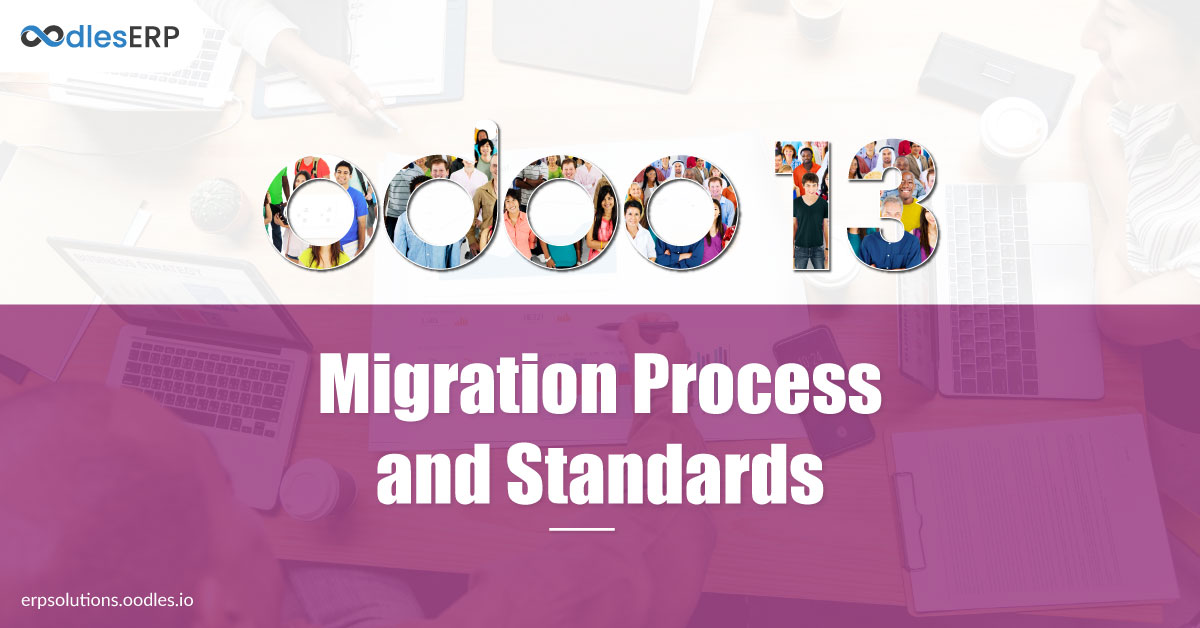
Types of migration in Odoo 13:
* Static Migration
* Dynamic Migration
Static Migration:
This type of migration to Odoo 13 would involve moving the static data. In other words, the kind of data that doesn’t rely upon alternative data.
Like customers, catalog data – product, attributes, categories; etc.
Static migration follows an architecture design of Odoo 13 to make the data compatible with the client’s current version. It is used when a user needs to have an opportunity in their migrated Odoo version.
Dynamic Migration:
This method entails migrating each static and dynamic data to Odoo13. Dynamic data includes data related fields like Bill of materials, Invoices, Orders, Bills, Accounting, Inventory data sets and many more.
If you’re into the search of the way to migrate a module to Odoo 13, this journal presents you with the final know-how. Consider the subsequent changes to be made at the time of migration:
* Form Odoo 13 usage is not that much in used @api.one, @api.cr, @api.model_cr, @api.multi, @api.returns in the sudo code because lt multi-records are considered.
* Remove all the scripts that are used in-migration from the previous version code
* Assign a worth to the non keep computed fields even though the worth is “False” within the ‘compute’ methodology.
* The use of sudo (user) is deprecated in version 13 instead, with_user(user) may be used.
* Whenever you migrate, the module always maintains the version info. Here are some standards that will enable business users to maintain the version info
a) Change the module version to 13.0.1.0.0. It is the main version of the odoo(13.0) with the format of a.b.c.
b) Increase the ‘a’ whenever changes come in data models and views
c) Increase the ‘b’ whenever changes come in new functionality added without disturbing the existing one.
d) Increase the ‘c’ whenever bugs are fixed.
* The FA(Font Awesome) icons have modified in their names, therefore you’ve got to vary it in your code.
Example: address-book-o to address-book, area-chart to chart-area, etc
* In version 12 we’ve got ‘old_name’ attribute within the code, take away this ‘old_name’ attribute from the code.
* Remove the view_type from XML definition. currently by default, it’s form read.
* Remove ‘multi’ from ‘ir.actions.act_window’ instead use ‘binding_view_types’ to point the view type(list,form).
Example: <field name=”binding_view_types”>list</field>
If using <act_window> tag use ‘binding_views’.
Example: binding_views=”form”.
* Add the tests within the module to enhance code coverage.
* Execute this command in the terminal to differentiate the changes
grep-nri ‘oldname\|sudo([^\)]\+)\|api.multi\|api.returns\|api.one\|api.cr\|api.model_cr\|12.0\|compute=’ $MODULE
At Oodles, we provide Odoo development services to streamline and automate business operations. Our developers have experience in working with different versions of Odoo.
Whether you want to upgrade your Odoo version to avail of the benefits of its new features and functionalities or implement Odoo 13 from scratch, our ERP development team is here to cater to your unique business demands.
Connect with us for more details!
To Read Next: Odoo Project Management Module for Efficient Task Management
Tags: odoo 13, Odoo Customiation, odoo development, odoo integration, Odoo Iplementation







