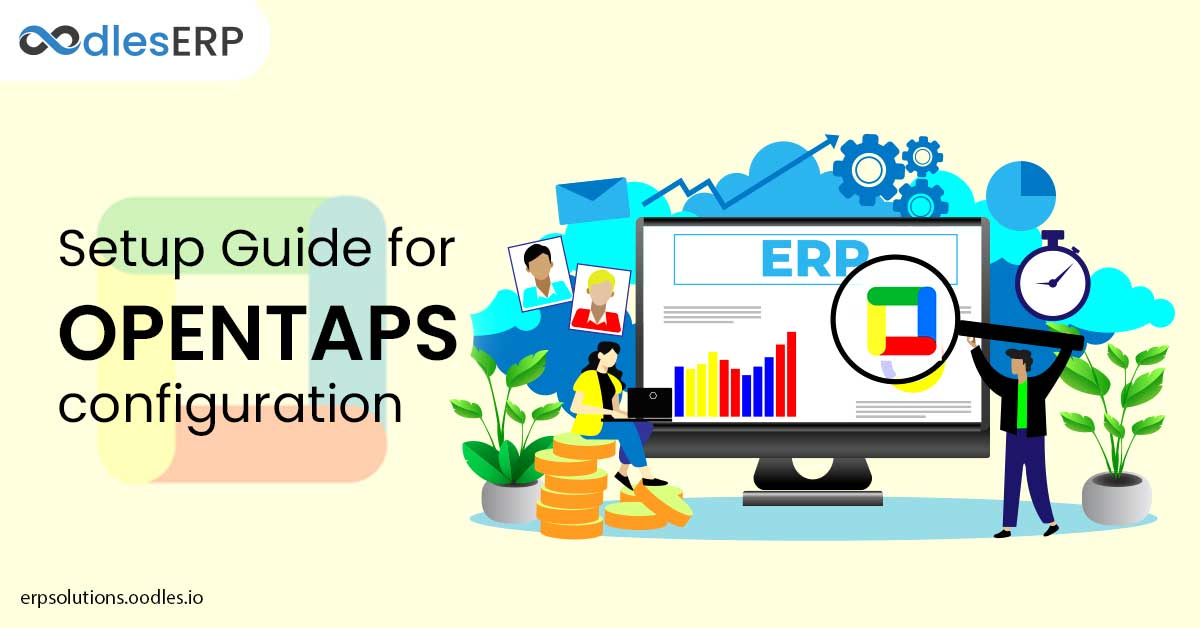Setup Guide for opentaps configuration
Posted By : Bhanu Pratap Singh | 29-Jun-2020

Opentaps is an open source ERP and CRM for SMEs on Apache Open for Business. It provides software infrastructure for managing eCommerce, Point-of-Sales, inventory, warehouse, shipments, CRM, and general ledger. It comes with built-in business intelligence tools and a mobile interface.
Configuring Opentaps on local system comes with the following challenges:
- Improper Ant and Java installation
If I install java on my system, I just set the Path variables' value but the ant libraries were internally using an environment variable named JAVA_HOME.
So, below are the proper installation steps for java and ant libraries.
- Download JDK 8 and install it.
- Create an environment variable with the name JAVA_HOME and set its value to (java installation path) \jdk1.8.0_251. In my case it is : C:\Program Files\Java\jdk1.8.0_251
- Add java [C:\Program Files\Java\jdk1.8.0_251\bin} to Path variable in environment variables.
- Download apache-ant-1.10.8-bin binaries from apache website and extract it somewhere in your C:\ drive.
- Create an environment variable and name it ANT_HOME set it’s value to C:\apache-ant-1.10.8 and also add the value to Path variable eg, C:\apache-ant-1.10.8\bin
2. The second problem I was facing at the time of running this command ' ant run-install-extseed '. The error I was encountering was ' Unable to acquire a database connection from connection pool'.
So, after some brainstorming, I came up with two solutions.
1 - This error can occur if the Postgresql version which you have installed on your system is different from the version which is used in the project. So, try replacing it with the same version.
2 - And the second solution is to check the JDBC jars in the opentaps\framework\entity\lib\jdbc folder. If your project's requirement is Postgres 12.X then please verify whether the JDBC jars are compatible with this version or not and change accordingly.
NOTE : Please make sure that the version of PostgreSQL which you are using in your project is the same as which you have installed on your local system, because changing the JDBC driver in solution 2, may lead to a discrepancy in future.
Opentaps augments businesses with an enterprise-grade Java system that brings all departments of an organization on a single platform with intelligent tools. We are a ERP Development Company with a decade’s worth of experience in building ERP-CRM software solutions for enterprises of all sizes. We employ the latest technologies in the market to provide enterprises robust, scalable ERP software. We integrate, Opentaps, Odoo, Apache, ERPNext and more to provide you development services suited for your business strategy.