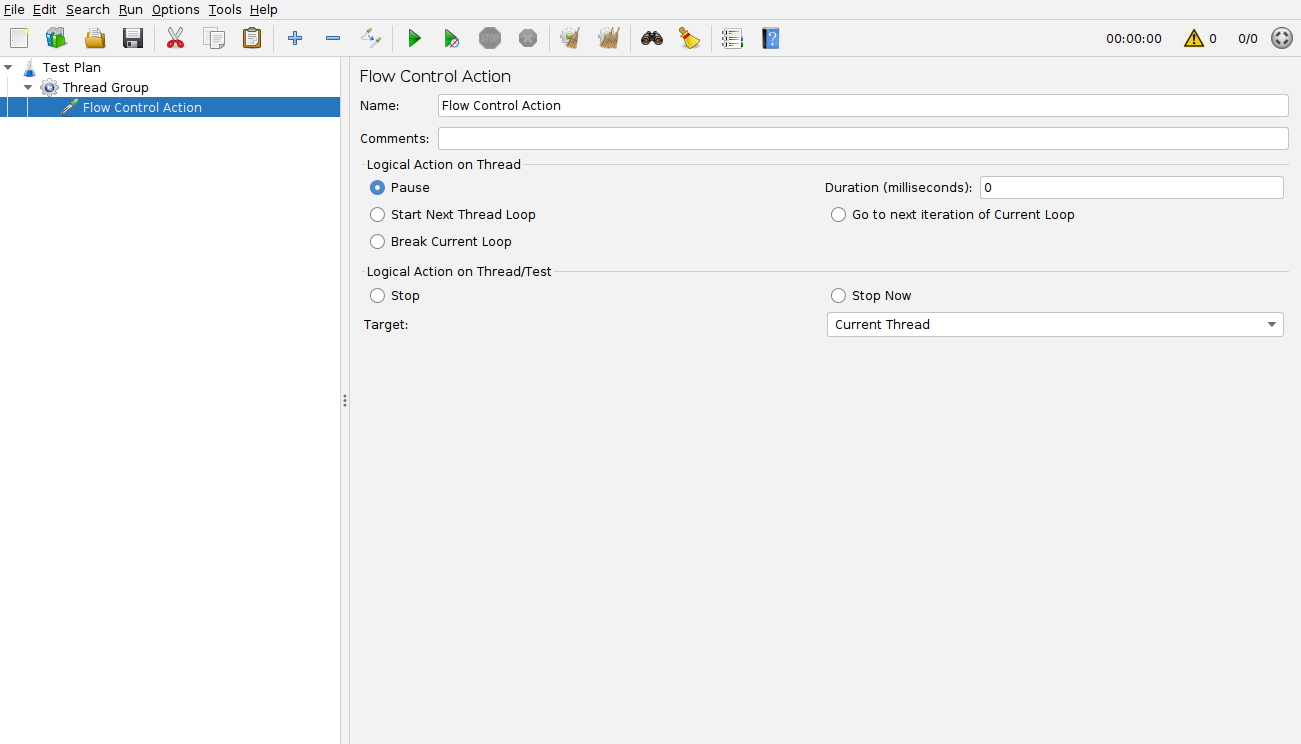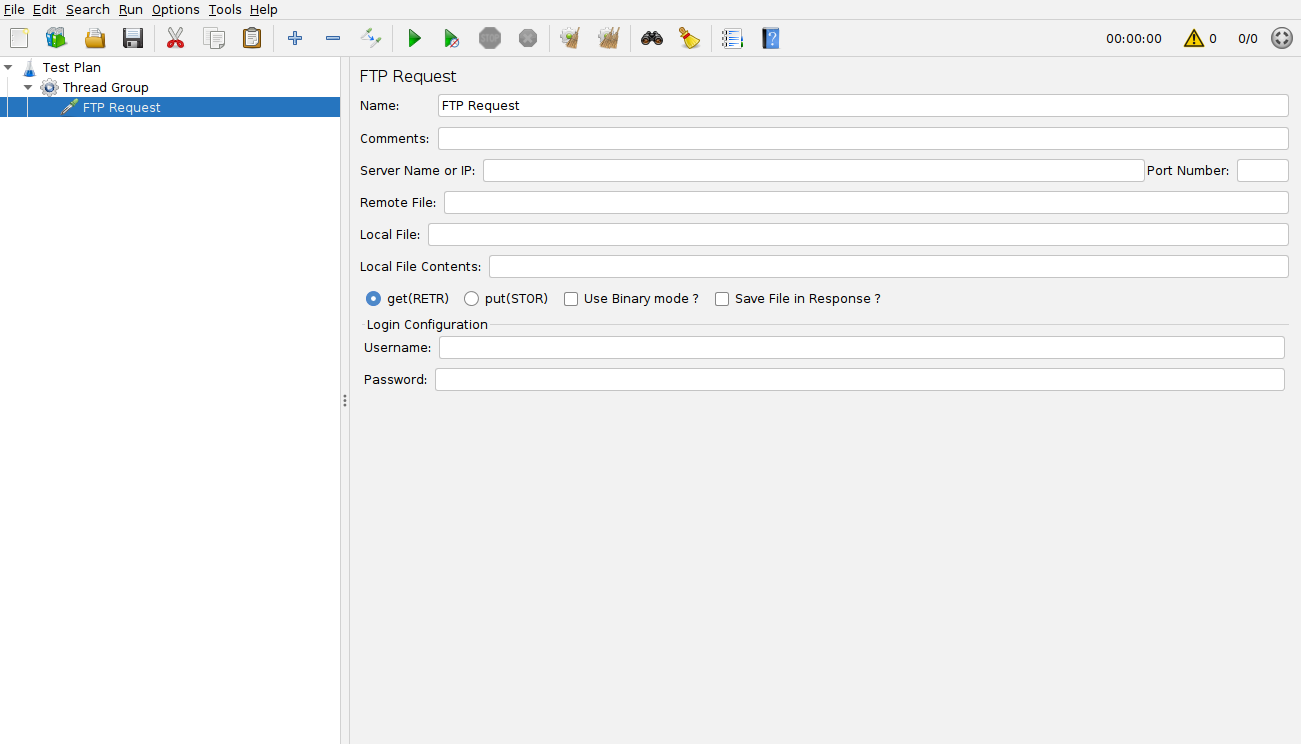A Brief Overview of Samplers In JMeter
Posted By : Rahul Singh | 30-Oct-2020
QA Quality Assurance

The Apache JMeter application is an open source tool used for performance testing of various software applications by sending the request to the server and analyzing the response in terms of different performance parameters like response time, throughput etc.
Samplers in JMeter are the actual requests which are sent to the server. Samplers are added to the Thread Groups.
Samplers in JMeter have different types of requests, users can choose from them as per their requirement and send the request to the server. Server processed the sampler request and returned the response to JMeter which can be analysed in terms of different parameters for performance testing.
Samplers generate the results which have various types of attributes that can be viewed in listeners. Every sampler has several different properties that one can set as per their need. JMeter has various types of samplers, for example HTTP Request sampler that can be used in web application testing.
Path to add sampler to test:-
Right click on Thread Group -> hover over Add -> hover over sampler -> choose the sampler from the list which you want to select, sampler will be added to the test.
Here is the list of all the samplers in JMeter that can be used to script the performance tests for various types of applications.
1. Flow Control Action
2. HTTP Request
3. Debug Sampler
4. JSR223 Sampler
5. AJP/1.3 Sampler
6. Access Log Sampler
7. BeanShell Sampler
8. Bolt Request
9. FTP Request
10. JDBC Request
11. JMS Point-to-Point
12. JMS Publisher
13. JMS Subscriber
14. JUnit Request
15. Java Request
16. LDAP Extended Request
17. LDAP Request
18. Mail Reader Sampler
19. OS Process Sampler
20. SMTP Sampler
21. TCP Sampler
Now let’s discuss some commonly used samplers provided by Apache JMeter
1. HTTP Request:- This is the widely used sampler to test web applications. It is used to send HTTP/HTTPS requests to the target web server.
2. Flow Control Action:- Earlier it was known as Test action. This sampler is special than others because it is not used to send requests to the server instead as per the name suggest it controls the actions like pause, stop or delay whatever required.
3. FTP Request:- FTP stands for File Transfer Protocol, it lets the user’s to transfer files to the server, that is download or upload files requests to the server.
4. JDBC Request:- This Sampler is used to test databases. It lets the user to send JDBC Requests consisting of SQL queries to the server database. To use this sampler one needs to set up a JDBC connection to the server.
We provide end-to-end ERP development and integration services to drive organizational growth by simplifying HR/CRM operations and automating compliance and payroll processes. Our team uses open-source tools and ERP platforms to custom build feature-rich enterprise applications from the ground up to address varied business needs.