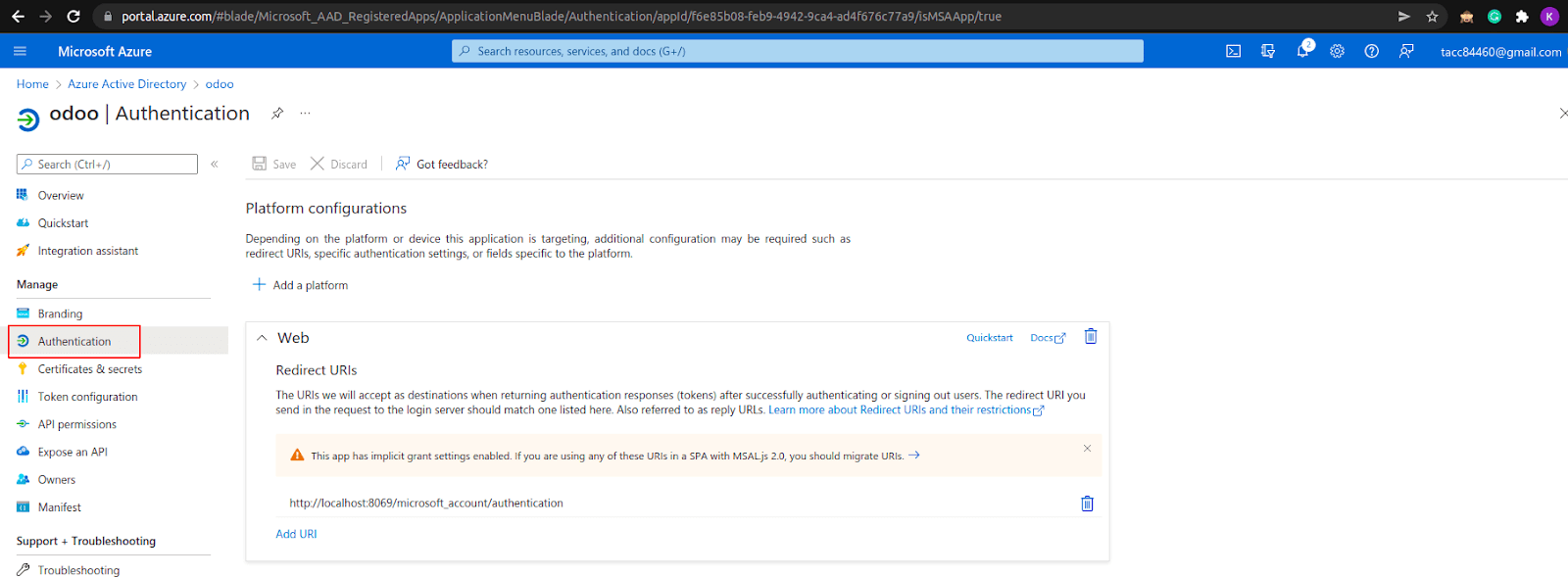Synchronizing Outlook Calendar with Odoo
Posted By : Anchal Saxena | 31-Dec-2021
Odoo

Synchronizing Outlook Calendar With Odoo
Synchronizing Outlook Calendar with Odoo is useful to keep track of all tasks and appointments, and meetings.
First You have to register your application with Microsoft.
Microsoft Account Configuration-:
To sync Outlook Calendar with Odoo's Calendar, a Microsoft Azure account is needed, The Account creation for users is free so you have to configure a Azure account.
Go to the Azure Active Directory-:
Go to the App Registration -:
You have to click on New Registration there you have to configure Name , Supported Account Type and then click on “Register” Button.
Here You will get your client id.
Go to The Authentication -:
Here you can configure Redirect URI.
Go to the Certificates and secrets -:
Here you can create your secret key by clicking on “New Client Secret” button.
You can check all the configurations in overview.-:
Now Microsoft Account configuration is done now you have to configure client id and secret key in odoo settings.
Odoo Configurations-:
Go to the Setting in odoo database-:
Go to the odoo Calendar in odoo database and click on “Sync with Outlook”, it will redirect you to microsoft.
We are an Odoo Application development company that builds custom enterprise solutions for varying industry-specific needs of our clients. We use open-source ERP platforms like Odoo, OFBiz, and ERPNext to build high-quality enterprise applications that are easy to scale. To learn more about our Odoo application development services, reach out at [email protected].