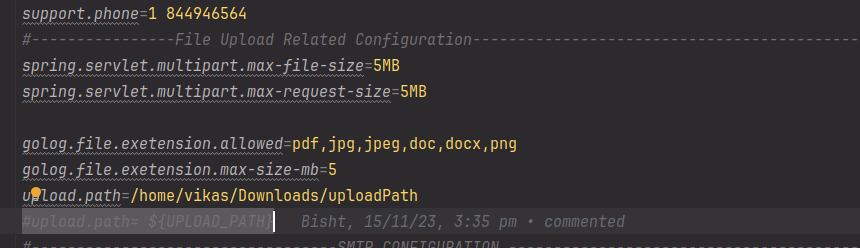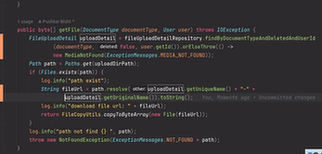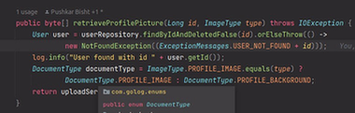Saving Files To System in Spring Boot
Posted By : Pushkar Bisht | 08-Jan-2024
Java Java Virtual Machine Spring boot

In this tutorial, we will learn how we can upload and download files such as pdf, .zip file or images with spring boot and REST. The implementation will have examples to upload and download single and multiple files. While uploading, we will have choices to either save the uploaded file in the local file system with Resource provided in Spring framework or save it to the database. We will be using PostgreSQL for this quick tutorial.
Also, Read The Pros and Cons of Quarkus vs Spring Boot
Prerequiste Requirments
1:- Create a Spring Boot application and include the Spring Web facilities;
2:- Include the required dependency PostgreSQL, JPA etc.
3:- Create a Spring @Controller class;
4:-Create a @Service class in which we write logic of uploading file and also logic for retrieving the file.
5:- Add a method to the controller class which takes Spring’s MultipartFile as an argument;
6:- Save the uploaded file to a directory on the local; and
7:- Send a response code to the client indicating the Spring file upload was successful.
The steps we should Follow :-
1:- First of all, we need to define where in our system do we want to save the files we upload. We define this in application.properties.
2:- Then we need to create entity class with the following :-
3:- Next, we create a Repository interface extending JpaRepository. This gives us a variety of standard methods for CRUD operations that we can use with our Document entities.
4:- In service class, we have to create two methods, one for uploading image to local system and saving that image name to database and other one for getting image on the basis of image name.
Also, Read Apache Kafka In Spring Boot
5:- Now create the controller class which called this two method from controller in the folllowing way :-
In this way, you can upload and get the files from your local system