QuickBooks Online Integration With Odoo
Posted By : Deepak Kumar | 26-Sep-2023
Odoo ERP

An Introduction To QuickBooks Online
Quickbooks online is a business solution where we can do the accounting and finance. QuickBooks is an easy-to-use software for small businesses. User can easily manage accountingt, report a file and send the invoice to GST.
Basically, if a user wants to migrate the data from QuickBooks Online to Odoo like Chart of Account, Taxes, Items, Customers, Vendors, Sale Order, Invoice etc.
Here's how to get started:
1. Account setup with developer.intuit.com
2. Develop your app and get the Client id and client secret for api's
3. Setup the sandbox company
4. Access the APIs as per the requirements
Firstly, we have to create a developer account on QuickBooks Online. After that, we have develop the app to get the client ID and client secret. Now you can add the redirect URLs where you want to return the response to APIs.
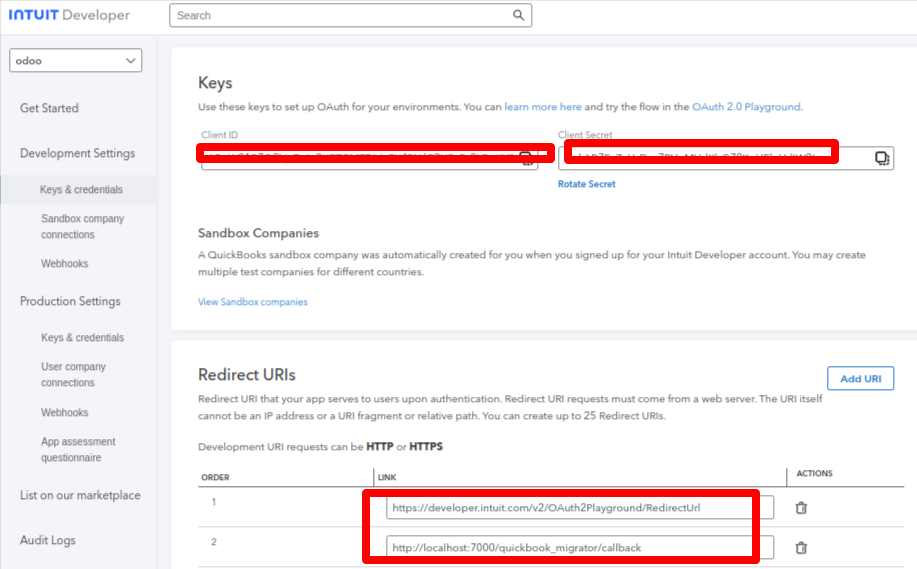
In Odoo, we have to create the model for authentication and access the APIs of QuickBooks.
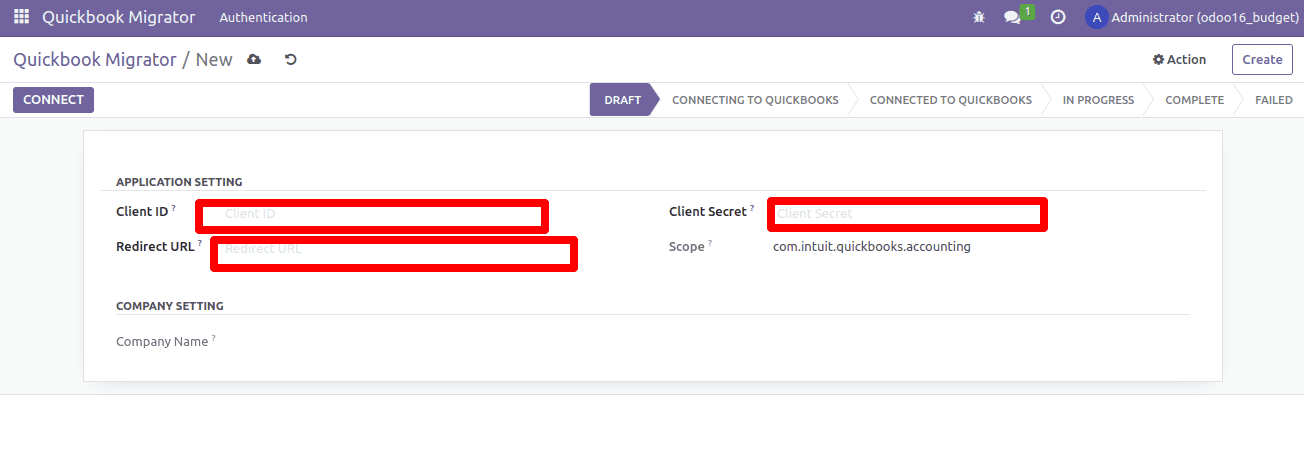
Here, we have to add the client ID and client secret of QuickBooks Online with the redirect URL which have to add in QuickBooks account.
If the connection is successfully established, then it will send a message of 'Connection established successfully.' After that, user can fetch the data by APIs from QuickBooks Online.
Fetch Data list:
1. Charts of Accounts
2. Taxes
3. Items
4. Customers
5. Vendors
6. Sale order
7. Purchase Order
8. Journal entry
9. Customers Bills
10. Vendor Bills
We, at Oodles, provide end-to-end ERP application development services to help enterprises overcome complex operational challenges. Our team specializes in using Odoo ERP modules to build custom enterprise solutions from the ground-up to solve complex business problems. To gain more details about our Odoo ERP application development services, drop us a line today at [email protected].






